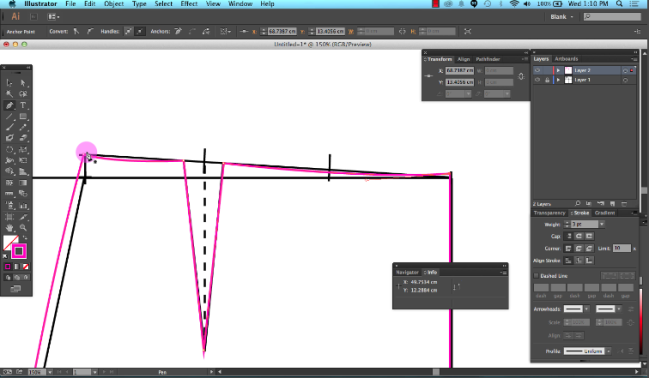Good morning, friends! There’s been a ton of interest in my BurdaStyle course, Digital Pattern Drafting with Adobe Illustrator, so this morning, I took some time to make a quick teaser video for you guys from one of the course lessons. Of course, this is a much abbreviated version, but you will see the type of thing you’ll learn to do in the course through this short, little video:
The video, in its entirety, is about half an hour long – and that includes lots of background information. Just imagine being able to draft a complete skirt block in 15 or 20 minutes! With the lessons in this course, you absolutely can!
Here’s a full outline of what you’ll learn in this course (changing slightly as I add content for better organization):
Session 1 – Adobe Illustrator Essentials
- Menus
- Preferences
- Custom Workspaces
- Artboards
- layers
- Actions
- Types
- Transform, align, and pathfinder
- Pen Tool
- Shape Tools
- Rotate Tools
- Artboards
- Measuring curves
- Strokes
- Color/fill/symbols palettes
Session 2 – Preparing Measurements for Block Creation
- Creating a Google Sheet
- Fill in block measurements
Session 3 -Creating Blocks in Illustrator
- Creating Fitted bodice Block: wovens
- Create Flat Bodice Block: knitwear
- Create Skirt Block: wovens
- Create Trouser Block: wovens
Session 4 – Modifying Block to Create Unique Styles
- Using pathfinder
- Moving anchor points
- Using pivot points ( digital slash and spread)
Session 5 – Adding and Subtracting Seam Allowances
- Add/subtract seam allowance ( offset path method, simple shapes)
- Add/subtract seam allowance ( stroke method)
Session 6 – Tiling for At Home Printing
- Setting up a tiling template
- Exporting as PDF
Session 7 – Digital Grading
- Using a Google sheet to calculate X/Y anchor point movement
- X/Y coordinate method
- Blend tool method
- Combo Method
Session 8 – Marking up Patterns for Ease of Use
- Scale square
- Grading lines
- Seam allowance notations
- Notches and other markers
- Scale square
- Center fold arrows
- Grainlines
- Piece number
- Piece name
- Piece cutting instructions
The course starts Monday, July 28 and is 8 weeks long. Enrollment closes on Friday, August 1. There are assignments at the end of each session, and you can access previous sessions’ materials if needed throughout the course. You will have up to four weeks after the 8-week course period to access and refer back to the material. All lessons are delivered via Blackboard, so you can easily interact with me, the instructor, and all your fellow students.
You’ll notice that this course DOES include grading and tiling, but it does NOT include anything about selling your patterns, drawing illustrations, creating your pattern instructions in InDesign, etc. This course is truly targeted to the sewist who wants to create her own library of pattern blocks that can be used again and again to quickly and accurately design her own, custom-fitted garments.
Through the course, you will actually develop four slopers that can be used to create endless designs of your own. All the instructions are based on the Winifred Aldrich book, Metric Pattern Cutting for Women’s Wear. Pretty cool, eh??!!
So what are you waiting for?! Go sign up today!